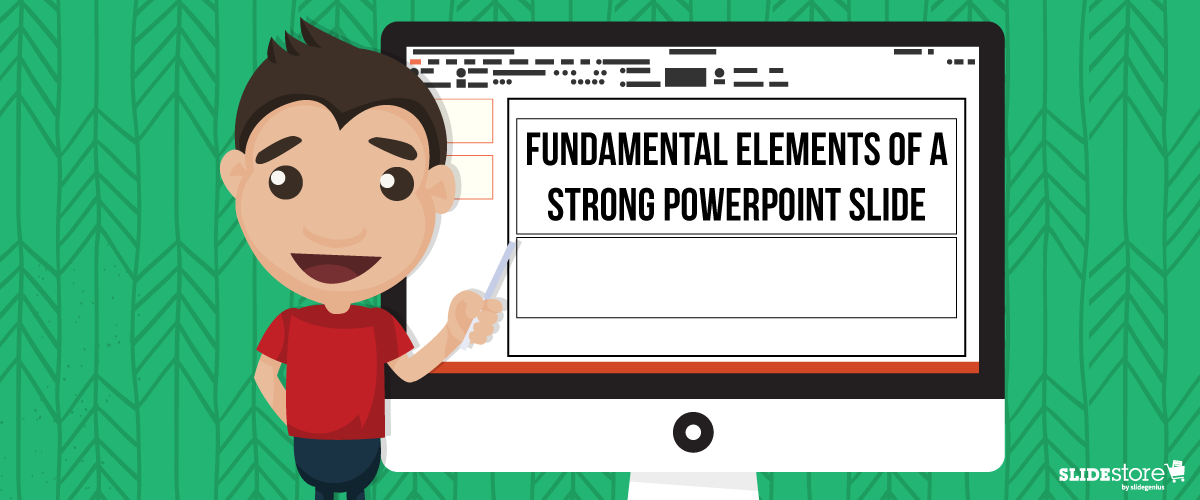Have you ever wondered about the makings of a perfect slide? Or if not perfect, at least a strong and impressionable one? Many answers are found online, and for just as many reasons, that you just can’t be sure which is correct. You could say, of course, that there are niche functions for what objects or elements you put on your deck, but does that make your slides strong individually and/or as a whole?
Blank slides often bear no weight, so you fill them up with visual elements. But being willy-nilly with what you put in there will make the effort counterproductive: the more objects in your slide, the more cluttered and distracting it becomes. It’s best to strike the balance between too much and too few.
Now, what are your options? The following elements are the necessities of a powerful slide. What’s more powerful is how you use them, vis-à-vis standalones or any number of combinations thereof.
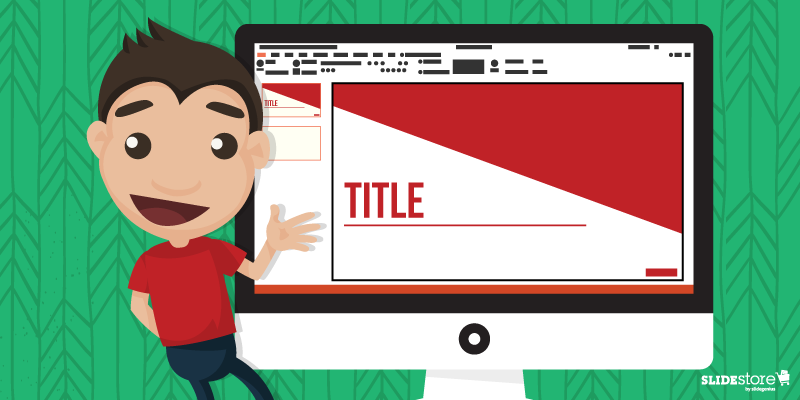
Theme
You can’t start creating a presentation without a central message and a theme. While everything around your presentation revolves around the former, your slides are designed per the latter. This can be a broad term, extending from color scheme to branding to even subtle details like typography and illustration style.
Choose an appropriate theme for your topic. It’s not a good idea to have a presentation about the wonders of nature but accent your slides with a black color scheme.
Title
While it doesn’t need to appear in every slide, it does mark where you are in terms of your whole presentation. It can also denote that a specific slide is noteworthy. Subtitles, to a degree, extend a title and branch out to other points, but it also doesn’t have to be ubiquitous.
Knowing when or when not to put a title maximizes the impact of the slide on the audience. Be clever with it. Wit is always appreciated.
Background
Imagine a theater stage with no backdrop—nothing to tell the setting or set the mood. The same goes for slides, even if it works on a case-by-case basis. Slide backgrounds reinforce the theme or branding of the presenter and set the mood for the audience.
Your background doesn’t need to be flashy. Even plain white can be appealing, especially when given the proper treatment. As long as it’s appropriate, as with theme, then you can make it work.

Text
Getting to the meat of your message can be done in two ways: with your content or through pictures. With the former, less is more. A few select words can deliver bigger impact—and be remembered more easily—than a paragraph or two that dances around your point.
This is one of the things abused by those who have little experience with slide design. Think “death by PowerPoint.” Walls of text are to be avoided, of course, but having little to none on your slides can and does pay off.
Images
Pictures solicit or trigger strong emotional responses from anyone in a heartbeat. If your “less is more” with text can’t be achieved, try using an image that encapsulates and describes what words can’t do efficiently. You will see the results immediately.
Since humans are visual creatures, they process and react much faster to an image compared to words that are then read and understood. It’s, literally, seeing a bigger picture. All it takes is one look to make a point.
Effects
There are two kinds of effects that you can set in a slide: the shifting Transition and the object-focused Animation. You can highlight and emphasize points or objects and switch from one slide to another in style. Movements catch attention—a result of survival instinct and evolution to notice objects in motion—so take advantage of that fact with PowerPoint’s animation settings.
A word of caution though: use only when necessary. Don’t risk distracting your audience by overusing effects. A gimmick for gimmick’s sake will only be detrimental for your presentation.

Visualized Data
Cold, hard figures are exactly that. Cold. And boring. Instead of plainly showing numbers and percentages, use charts or graphs, even the occasional diagrams, to show your data in a more entertaining—and by extension more educational—manner.
The more creative your chart or graph is, the more lasting the impression that the data makes. Think of how infographics use design to show statistics: with creativity, wit, and humor. Employ the same to your slides.
Now you could be thinking, “I need all seven in just one slide? This is madness!” No, you just need a couple, like a combination of Background, Text, and Effect. Some can stand on its own, for example, Title or Image. It will only be a distraction to put all seven, so only put what you need.
Lastly, as already said above, the most important element of any slide is the overall message of your presentation. Each part of your visual aid should point toward, support, and strengthen the crux of the whole exercise. You wouldn’t be onstage talking about your advocacy then jumping to a different matter altogether just because.
Everything about your PowerPoint presentation should revolve around your message. Any combination of the elements above serve as parts of a whole, all working in harmony to inform and educate your audience. And that is the key factor to wowing your audience.
Resources:
Finkelstein, Ellen. “3 Components of an Effective Presentation.” EllenFinkelstein.com. December 6, 2000. www.ellenfinkelstein.com/pptblog/3-components-of-an-effective-presentation
Kawasaki, Guy. “The Only 10 Slides You Need in Your Pitch.” GuyKawasaki.com. March 5, 2015. www.guykawasaki.com/the-only-10-slides-you-need-in-your-pitch
Mineo, Ginny. “Your Graphs Look Like Crap: 9 Ways to Simplify and Sexify Data.” HubSpot. October 7, 2013. blog.hubspot.com/marketing/data-graph-design-powerpoint-tips-ht#sm.0001frknxr3k3dlkqq22lsqtd9h7a
Tate, Andrew. “10 Scientific Reasons People Are Wired to Respond to Your Visual Marketing.” Canva. May 19, 2015. designschool.canva.com/blog/visual-marketing
“The Elements of a Slide.” Boundless. n.d. www.boundless.com/communications/textbooks/boundless-communications-textbook/preparing-and-using-visual-aids-16/using-powerpoint-and-alternatives-successfully-85/the-elements-of-a-slide-325-5653