Business communication is a skill that, simple though it may appear, takes a lot of effort to master. Every professional, regardless of rank or specialization, ought to learn the basics of delivering presentations, as this skill can come in handy when relaying a new business opportunity or spreading news about the success of a new initiative.
If your career leans more towards the technical side, it’s all the more important for you to grasp data storytelling at its fullest. It’s true that numbers and graphs can lend a credible air to your presentation, but wouldn’t it be a whole lot better if your audience can understand the information you feed them? The goal of business presentations after all is to inform, not to impress.
Pointers on Data Storytelling
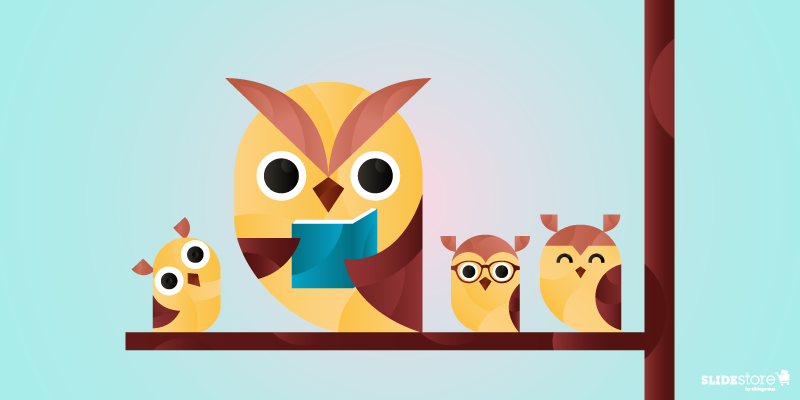
Data storytelling takes a lot of practice to master. The following list can be a good starting point towards understanding the full power of this skill.
1. Know the story behind the data
It’s unfair to expect your audience to make sense of hard data when you yourself can’t comprehend it. As a presenter, it’s your job to dissect a piece of information before presenting it to your listeners. Most importantly, as a data storyteller, you must learn how to extract convincing and relatable stories from hard numbers. Don’t limit yourself within technical bounds—instead, try to capture a creative idea or insight that will best communicate your message. By harnessing the power of storytelling, you can encourage your audience to be more engaged and cooperative.
2. Provide context when going technical
One of the common mistakes that presenters make is plunging right in on the actual data. Amateurs often don’t bother constructing a logical structure that allows for the smooth transition of ideas. If you’re serious about being an effective data storyteller, keep in mind that your main goal is to make sure that the audience finds meaning in your presentation—they must be able to translate the data you give them into their everyday lives. To make that happen, you simply need to provide context when treading on technical subjects. If you try hard enough, it shouldn’t be too difficult to make a connection between numbers and reality.
The last thing you want to see is a roomful of people wearing befuddled—or worse, indifferent—looks. Your data-heavy presentation might make sense to you, but you have to assume that the audience are utterly unfamiliar with the concepts you’re sharing. As much as possible, veer away from technical language and use layman’s words instead. Try to strike an emotional chord with your audience. Yes, it’s a business presentation, but a little touch of personality won’t do any harm. In fact, if you employ the right strategies, pulling at your audience’s heartstrings can be more beneficial than you think.
3. Let your message sink in before advancing

Racing against time is not a viable excuse for rushing a presentation. Most time constraints are declared beforehand to allow presenters to work within those limits. By being mindful of your boundaries, you can control the flow of the presentation while still letting stories unfold from the numbers and figures. Remember, haste makes waste. For your message to sink in, you need to give the audience ample time to digest it. Rushing through it will only do harm and no good. Speak slower and pause for good measure. Let the audience meet you halfway at their own pace.
4. Make an important detail prominent
The audience won’t remember everything you share them, so it’s important to underline the key points you want to impress on their minds. For maximum impact, capture, package, and present the core message in a moving and unforgettable way. You can do this visually by giving a core idea a slide of its own or by iterating it throughout your speech. To better highlight your message, eliminate everything that distracts from it. Clutter will only confuse your audience, so make a final run-through before presenting to ensure that only the most important elements will reach the audience.
5. Use imagery to paint vivid pictures
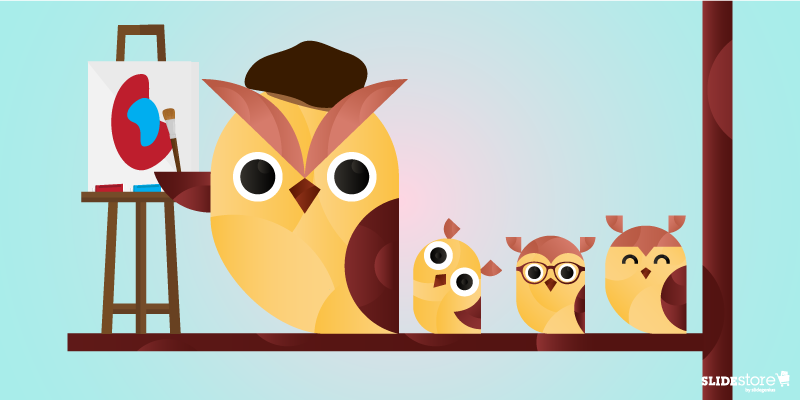
One of the factors that can redeem a data-heavy presentation is aesthetics. While there’s some truth to the general notion that no one listens to a business presentation unless necessary, the experience needs not be unpleasant. You can mute the dullness and bring a little color to your presentation by, well, literally bringing color to it. Use visuals where appropriate to make the data more appealing. Also, be mindful of the font sizes and styles you use. By being conscious of your slides’ design, you can guarantee that the visual elements of your presentation clarify your message and not hamper it.
There’s nothing inherently wrong with using charts to communicate a message, but you’d be wise to remember that there’s always a better way when presenting things. Don’t settle for cold and intimidating numbers; instead, delve deeper and find the story beneath them. Use data to weave a story that paints the bigger picture. When all’s said and done, there’s no reason why math and storytelling should be two different things.
Resources:
Crooks, Ross. “7 Ways Data Can Tell Your Story.” Visage. October 7, 2014. visage.co/7-ways-data-can-tell-story
French, Katy. “11 Design Tips for Beautiful Presentations.” Visage. November 24, 2016. visage.co/11-design-tips-beautiful-presentations
Ravilochan, Teju. “6 Principles for Making Your Pitch Unforgettable.” Unreasonable. July 31, 2013. unreasonable.is/6-principles-for-making-your-pitch-unforgettable
Samuel, Alexandra. “How to Give a Data-Heavy Presentation.” Harvard Business Review. October 16, 2015. hbr.org/2015/10/how-to-give-a-data-heavy-presentation
“Presentation Ideas: When Presenting Data, Get to the Point Fast.” Duarte. n.d. www.duarte.com/presentation-ideas-when-presenting-data-get-to-the-point-fast








