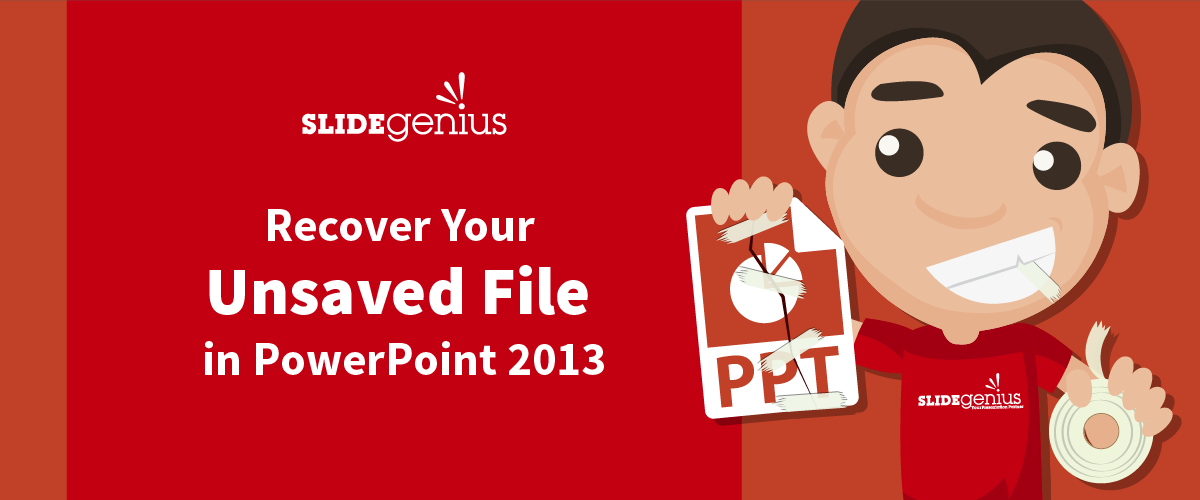Recover Your Unsaved File in PowerPoint 2013
Unsaved work can happen for a number of reasons. It can happen when there’s a power failure or a system crash, or for whatever reason, maybe you just forgot to hit “Save.” Don’t worry. Recovering an unsaved file is possible in PowerPoint. In fact, there’s more than one way to recover it. These features are enabled by default, so you’re guaranteed to get your file back. Be warned that it’s generally not recommended to change these settings because you’ll never know [...]