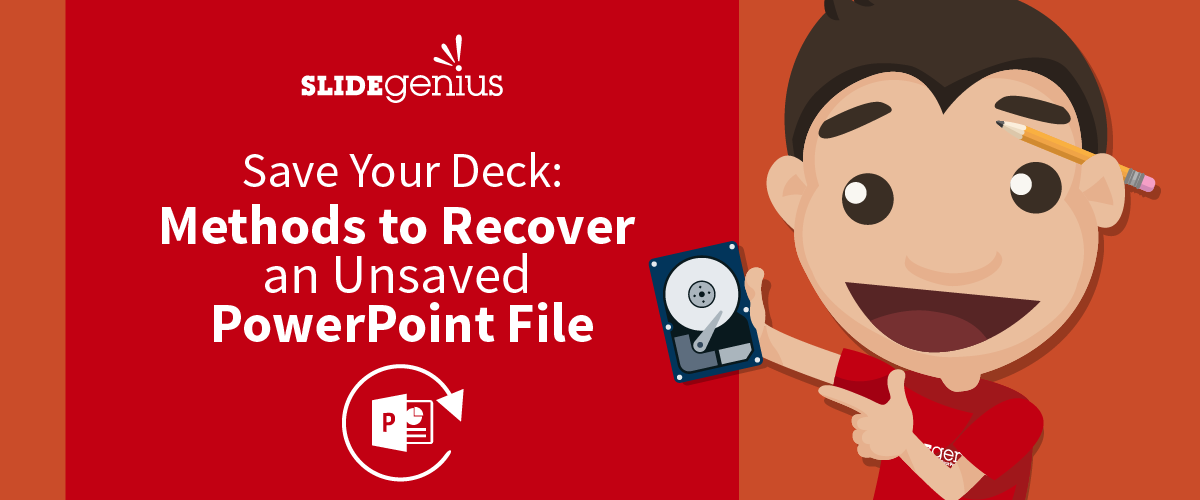Save Your Deck: Methods to Recover an Unsaved PowerPoint File
Sheer panic—that's probably your first reaction when you realize that you weren't able to save the PowerPoint file you were working on. Maybe the power went out or your computer unexpectedly crashed. Maybe you were too preoccupied that you didn't think to hit "Save." Whatever the reason, you've suddenly lost hours of hard work and you have no clue how to get it all back. Luckily, there's no reason to stress over losing an unsaved PowerPoint file. If you're using the [...]