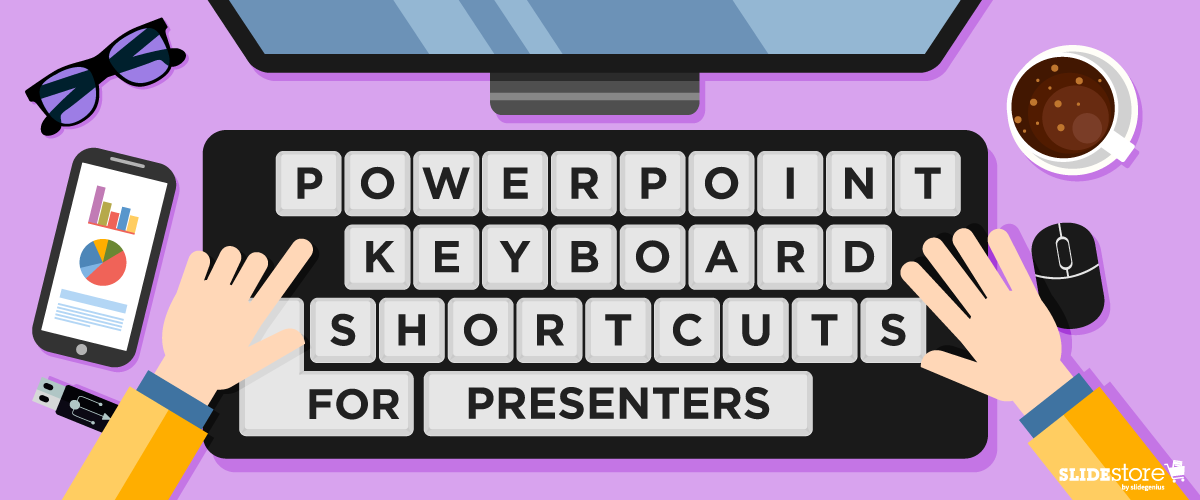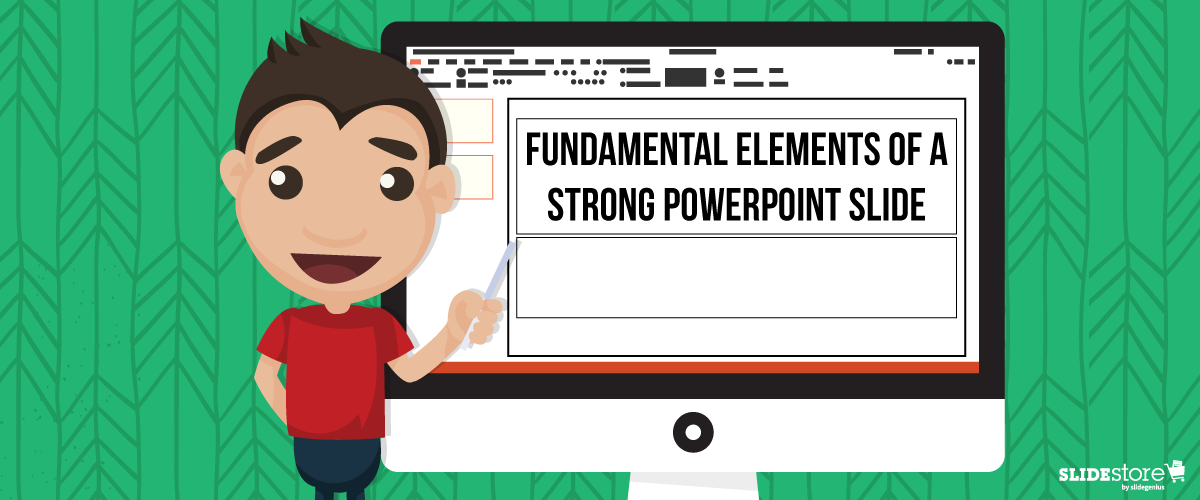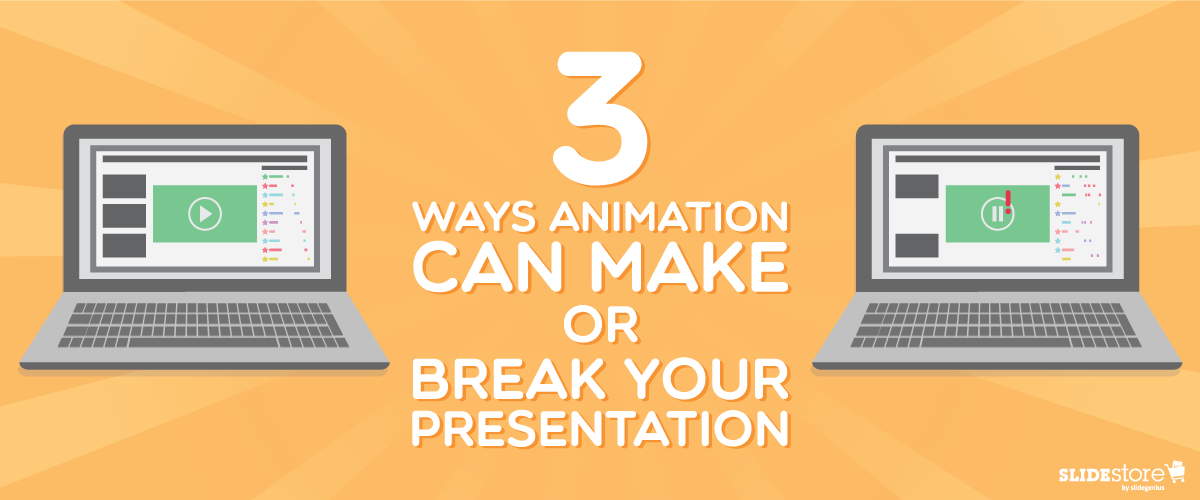3 Reasons Why Taking Your Presentation Online Is Beneficial
In today’s technological age, it’s impractical and unwise to confine a presentation to the four corners of a room. Whether you like it or not, the majority of your audience can now be found in digital nooks, where their attention is constantly being fought over by brands. If you haven’t explored this platform yet, chances are your competitors have already beat you to it. But not to worry, it’s not too late to set things right and keep abreast [...]