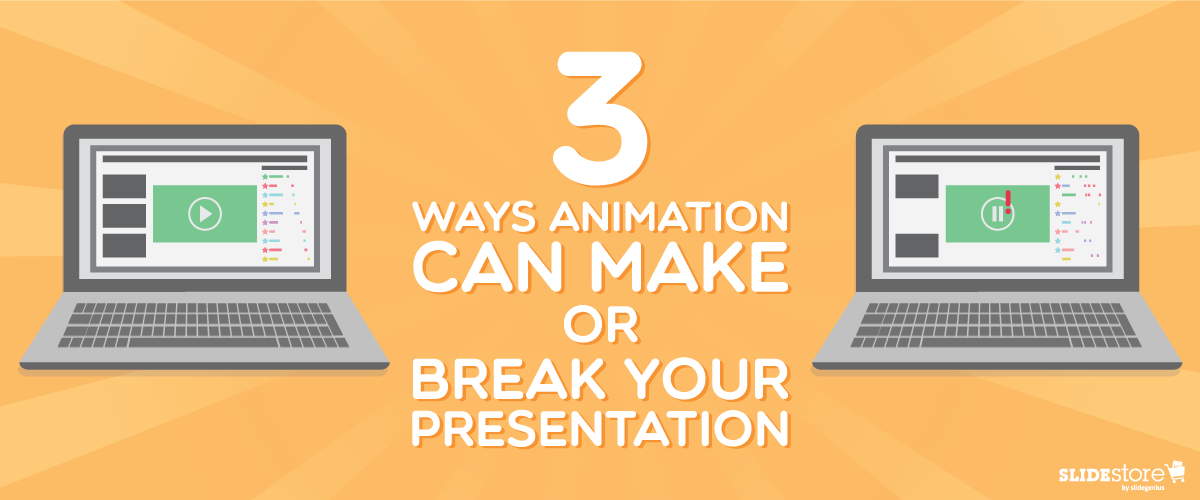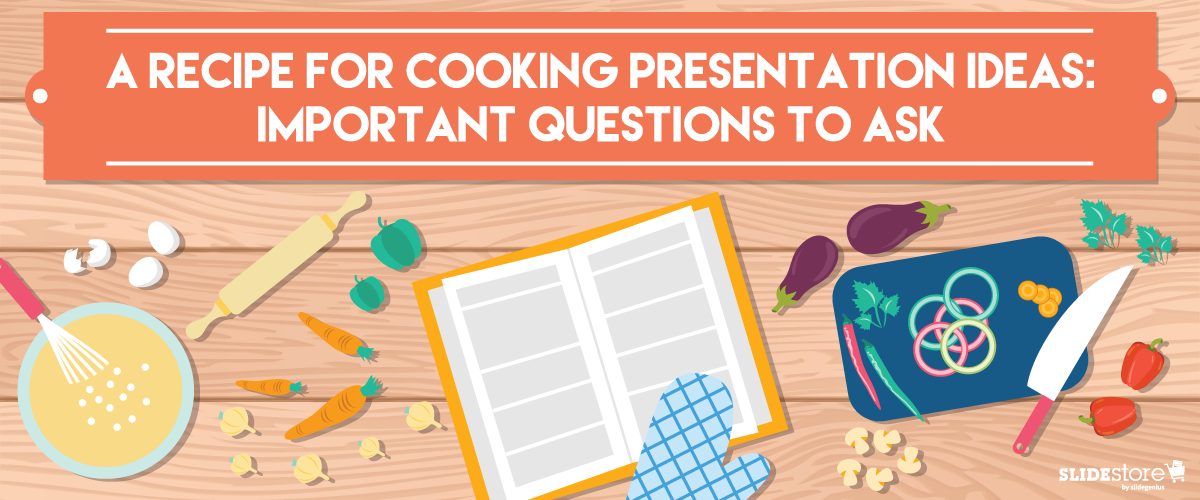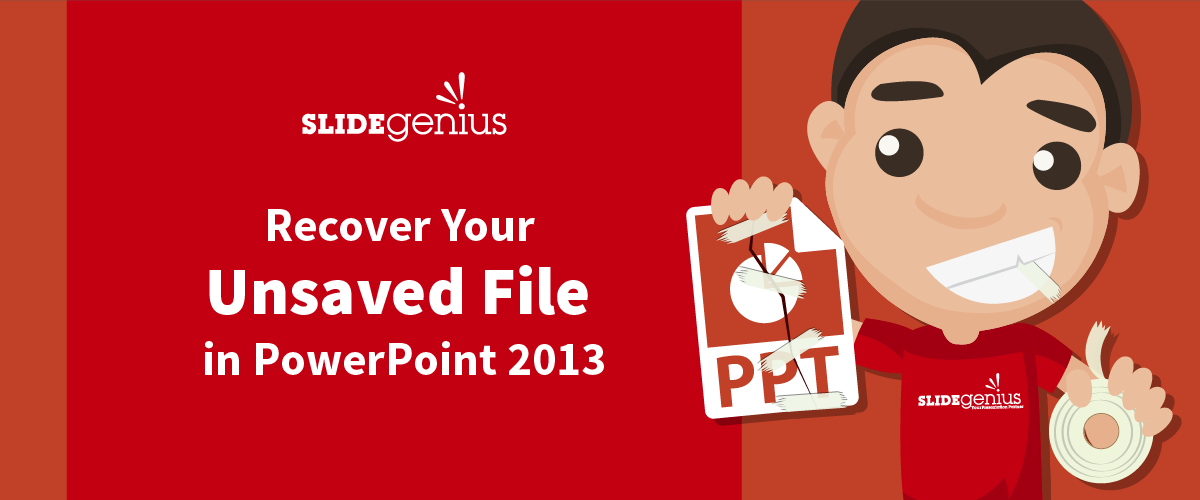3 Ways Animation Can Make or Break Your Presentation
Ever since the birth of Microsoft PowerPoint, presentations have taken a turn for the better: user-friendly interface, easy-to-use buttons, and simple settings to name a few, rendering the whole task of creating presentations simpler and less time-consuming. Best of all is how the software gives you extras and bonuses to liven up to your slides with a few clicks and adjustments. Like the other elements of a visual aid, and especially with PowerPoint, animations can mean the difference between bland [...]