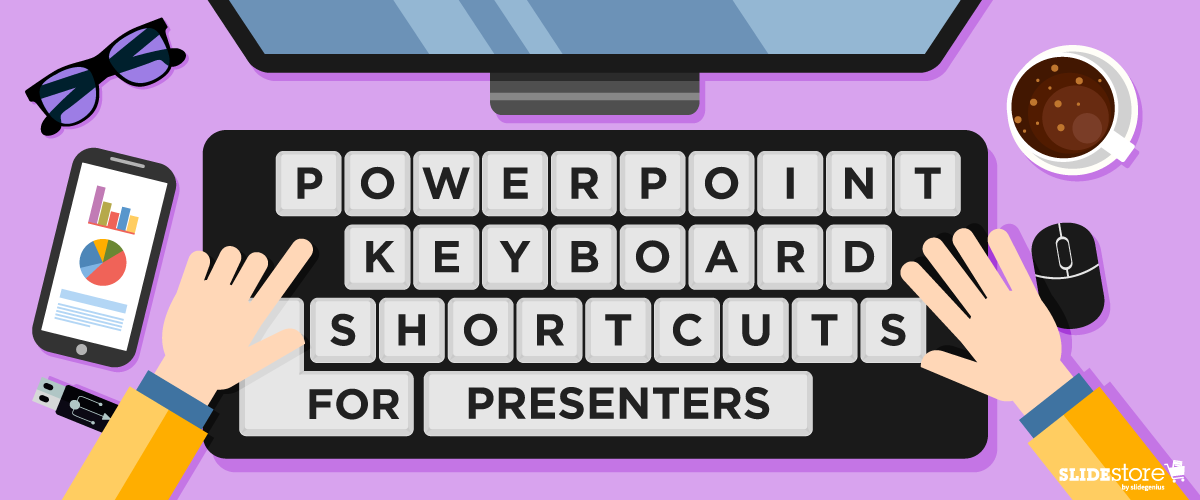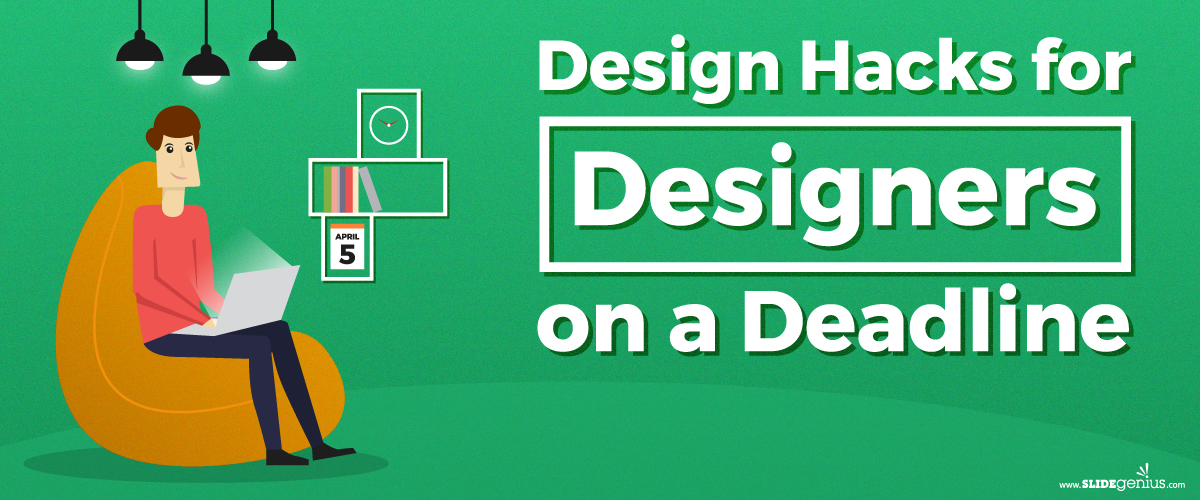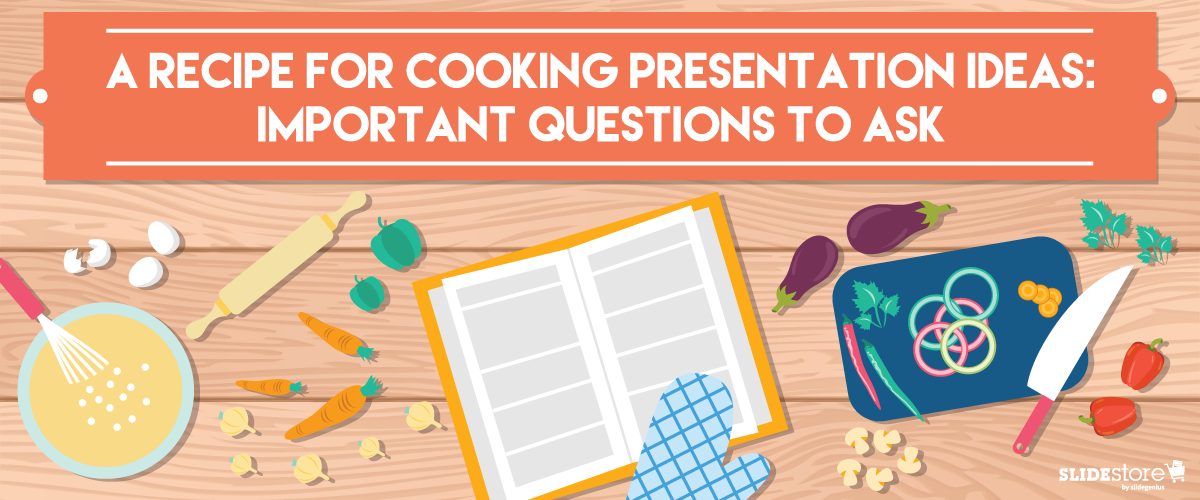5 Ways PowerPoint Presentations Can Improve Business Leads
When someone says the word “marketing,” the initial thoughts that come to people’s minds are sales talking, customer service, advertising, and/or social media and blog posts, or any combination thereof. It may not be wrong, but surely the concept has deeper roots than just getting a “come on” for people to trade their hard-earned cash for a product or a service. For the better business-minded people out there, the focus of the game has shifted to customer experience, the concept [...]